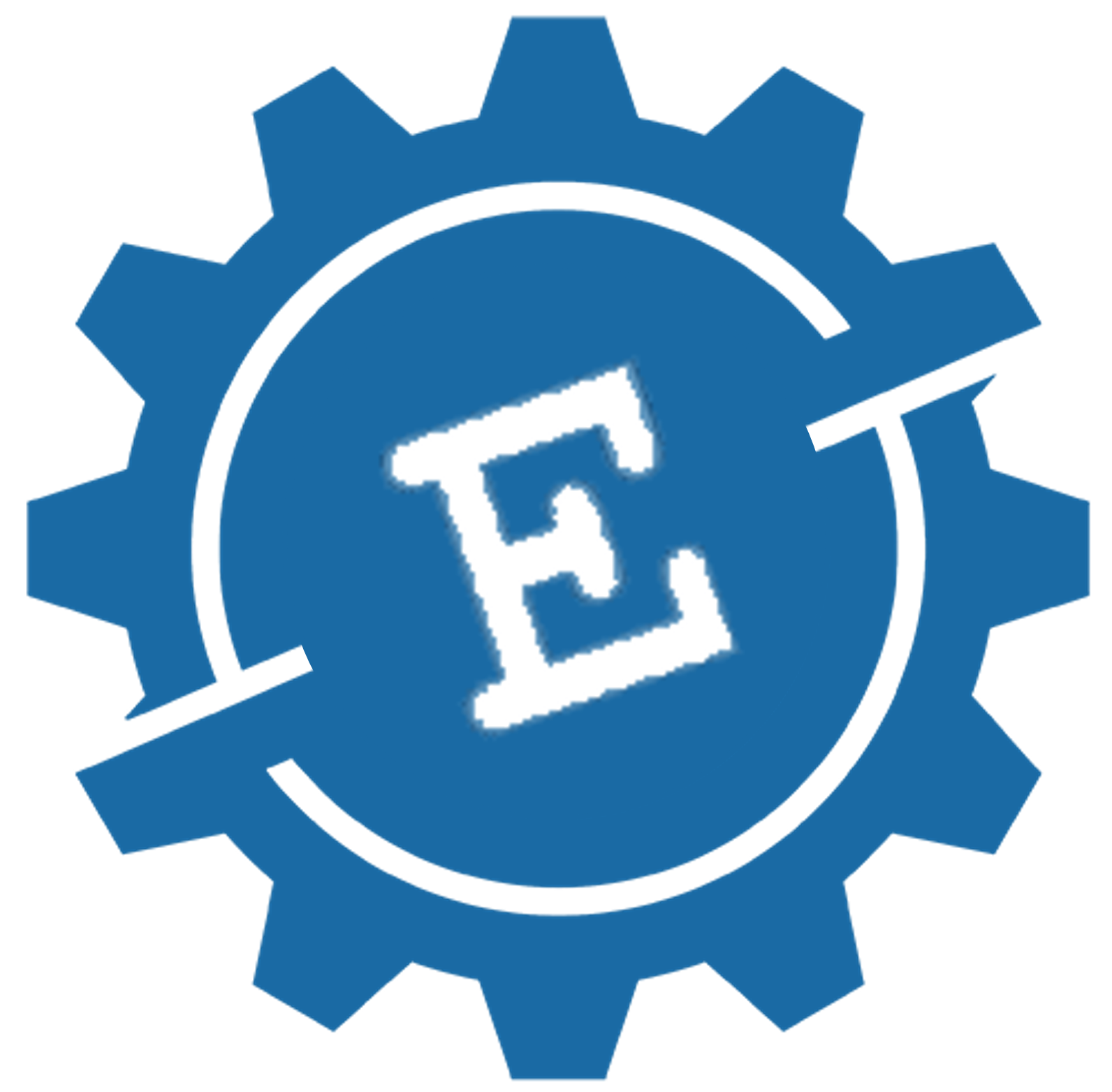one management center
Enterprise Asset
Management Program
Evolve FM is a CMMS and CAFM solution that allows you to effectively maintain, control, and analyze your assets, space, and infrastructure to run operations efficiently and effictively.

Asset management is important because it ensures a safe and comfortable work environment for people. A good workplace makes people feel well, energised, productive and enthusiastic about their work.
Asset management is important because it ensures a safe and comfortable work environment for people. A good workplace makes people feel well, energised, productive and enthusiastic about their work.
Multi-site, multi-industry
The most powerful, flexible & easy-to-use software

Maintenance Management
A CMMS ― computerized maintenance management system ― helps you plan, monitor, report, and optimize your maintenance activities ― so you can easily track work orders, maintain assets, and schedule maintenance.
CMMS software provides a single source of truth for all facility and maintenance information maintenance operations needs, all from one centralized, real-time system. Maintenance teams typically use CMMS software to track and manage maintenance activities, schedule repairs, and optimize asset uptime.

Facility Management
A CAFM ― Computer-aided facilities management system ― is a solution designed to help plan everything for a building or facility, including almost every aspect of day-to-day operations. It is the practice of coordinating physical workplaces and facilities with the people and the operations of that organization.
It offers the next-generation technological answer to an issue that’s as ancient as the idea of an office building, from the daily administration of desk space and conference rooms to big-picture analysis, of whether current office space is meeting an organization’s business needs.
Evolve FM Modern CMMS Software
Everything you need to simplify, streamline, and supercharge your Maintenance and Reliability operations
Manage work orders correctly from now on
Work Order Software
Develop, evaluate, prioritize, and track your maintenance work orders in a single platform using Evolve FM’s user-friendly work order management software. Arrange a demonstration to experience it in action.
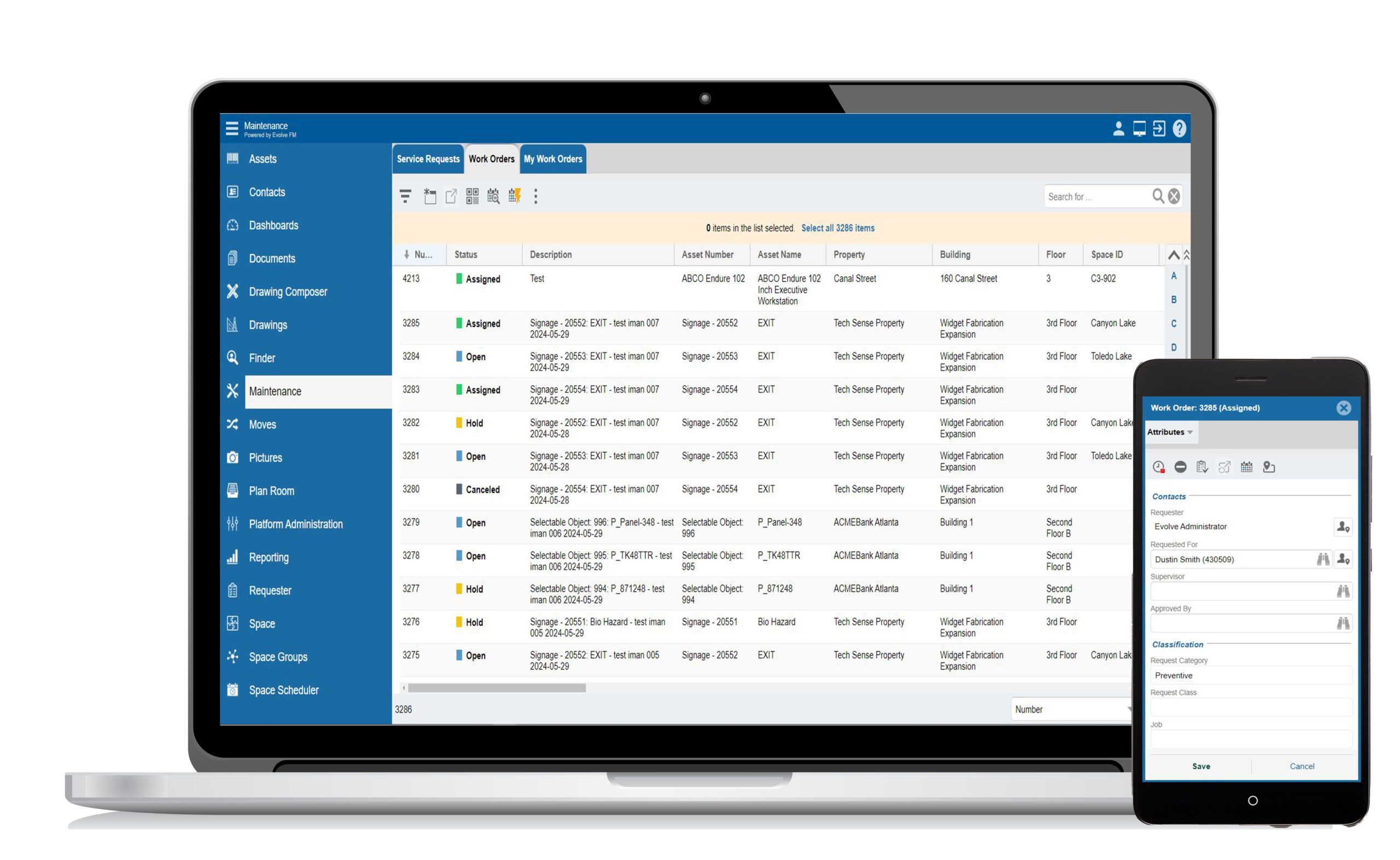
preventive maintenance software
Never lose sight of your critical asset needs ever again.
Evolve FM’s smart and user-friendly preventive maintenance solution assists modern maintenance experts in averting asset failures before they occur. Maximize the lifespan of your machinery with Evolve FM’s preventive maintenance software.
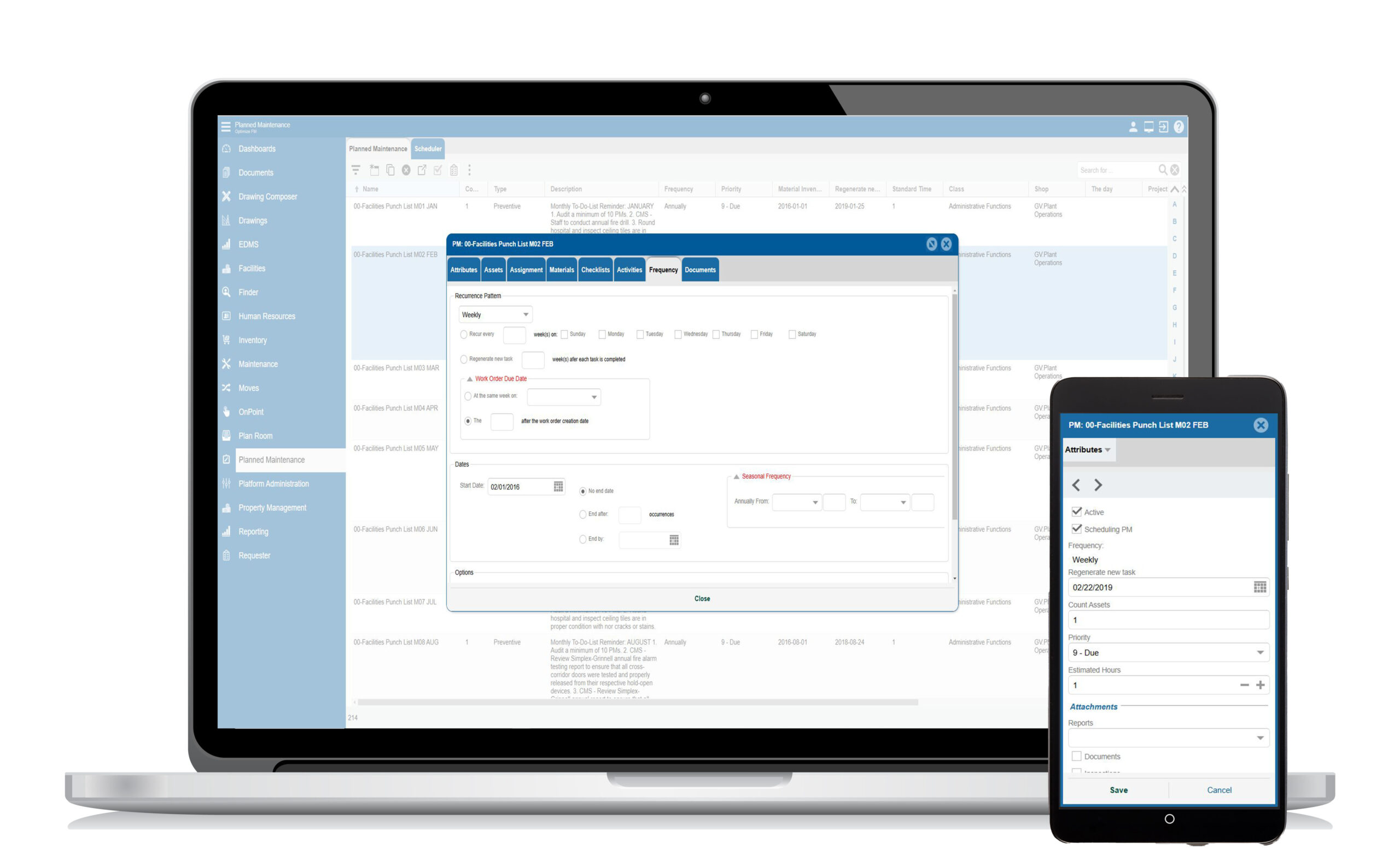
Say Goodbye to Unplanned Downtime
Asset Management Software: Increase Uptime
Evolve FM’s asset management platform delivers robust insights to assist you in overseeing the complete asset lifecycle. Streamline preventive maintenance activities. Oversee aspects such as asset downtime, depreciation, and expenses with the leading asset management solution.

parts & inventory
Always have the right parts available
Know what parts are available, get automated alerts when stock runs low, and optimize your purchasing and inventory process.
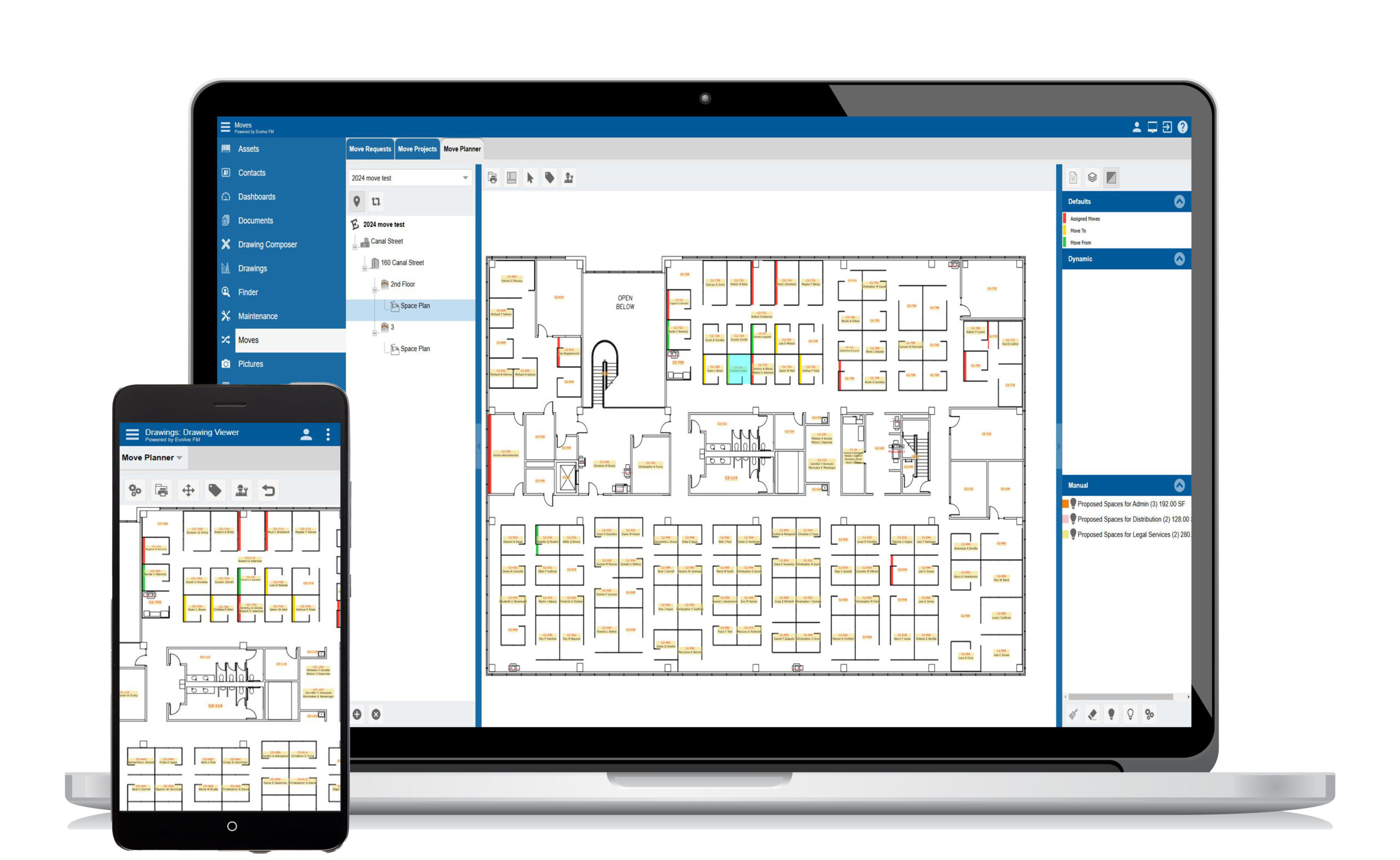
Reports & Analytics
Simplified, Intuitive Reporting & Analytics
Building dashboards and tracking KPIs is easy with Evolve FM. Discover growth opportunities and demonstrate your success.
Reporting should be quick and easy. Evolve FM frees you from long hours of solving data analysis mysteries with an easy-to-use platform that can generate enterprise-level reports.

CMMS Features
Our CMMS software is loaded with powerful features to help you better manage and optimize your maintenance operations
CMMS Features
Our CMMS software is loaded with powerful features to help you better manage and optimize your maintenance operations
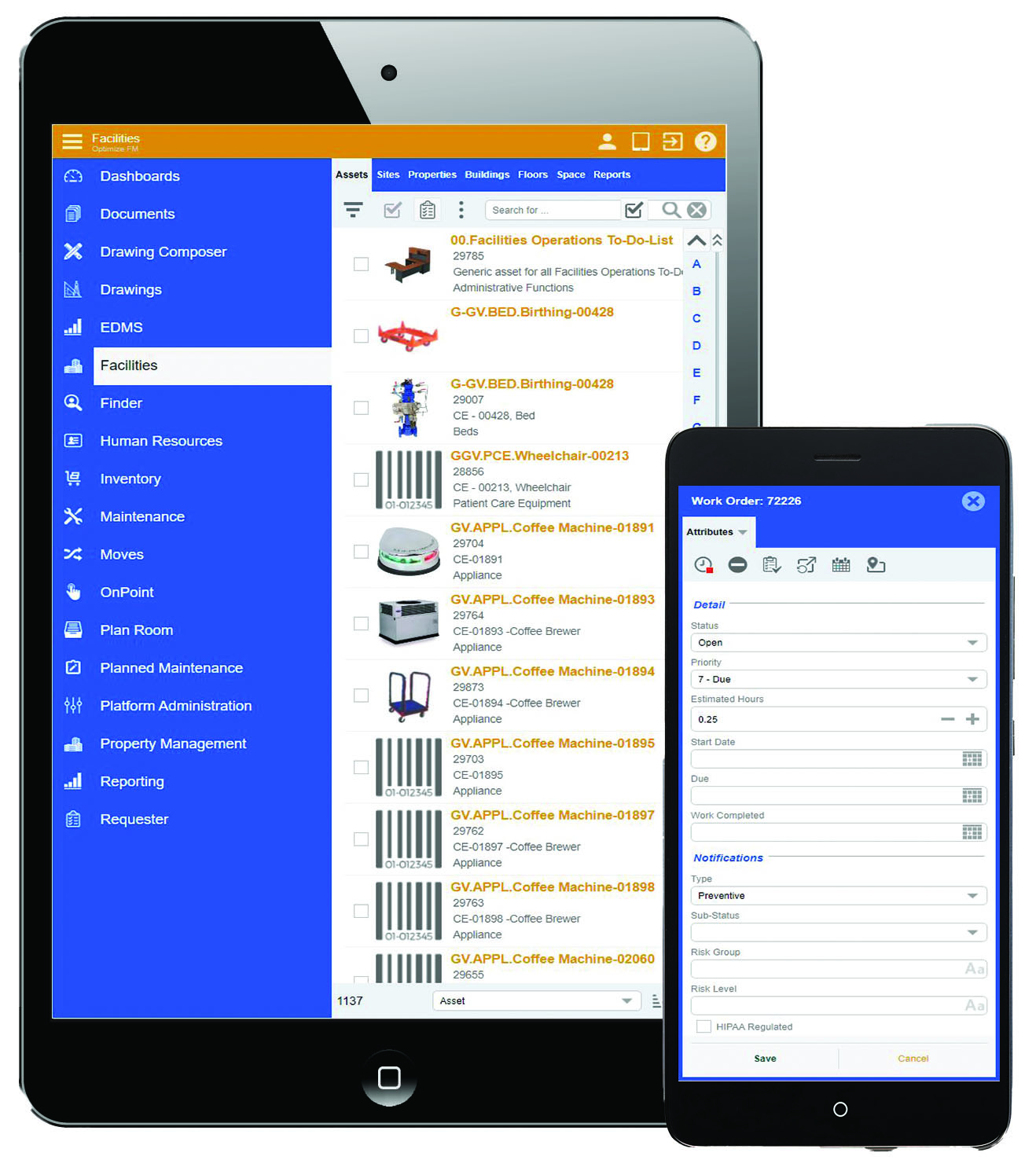
Work Order Managment
Our CMMS software makes scheduling and tracking work orders a breeze. Assign and track labor, parts, tools, and other important information. Set priorities, due dates, and alerts to ensure all work is completed properly and on time.
Preventive Maintenance
Our CMMS software will help you set up the best preventive maintenance plan possible. Establish consistent practices to improve the performance and safety of your equipment. Schedule regular maintenance tasks instead of constantly dealing with urgent repairs.
Predictive Maintenance
Our CMMS software allows you to take a proactive approach to your maintenance. Using trends and maintenance data stored in your CMMS, you will be able to accurately predict upcoming maintenance needs and address potential problems before they happen.
Asset Management
Our CMMS software allows you set up and track an unlimited number of assets and organize them into effective groups. Our software also offers a cloning feature to quickly duplicate asset records.
Parts & Inventory Management
Our CMMS software automatically records changes in parts inventory levels as they are used. Reduce inventory carrying costs while still maintaining an adequate supply of the parts on hand. Receive alerts when the quantity drops below your set minimum.
Workforce Tracking & Management
Our CMMS software allows you to track the time it takes technicians to complete certain tasks. Over time, you will be able to automatically calculate the estimated time needed to complete certain tasks and measure how well technicians perform.
QR Code & Barcode Enabled
Our CMMS software will automatically generate a unique QR code for every asset. You can print the QR codes and attach them to their corresponding asset. Using a QR code reader, you can scan an asset’s QR code and connect directly to the asset to request work orders.
Work Order Managment
Our CMMS software makes scheduling and tracking work orders a breeze. Assign and track labor, parts, tools, and other important information. Set priorities, due dates, and alerts to ensure all work is completed properly and on time.
Preventive Maintenance
Our CMMS software will help you set up the best preventive maintenance plan possible. Establish consistent practices to improve the performance and safety of your equipment. Schedule regular maintenance tasks instead of constantly dealing with urgent repairs.
Predictive Maintenance
Our CMMS software allows you to take a proactive approach to your maintenance. Using trends and maintenance data stored in your CMMS, you will be able to accurately predict upcoming maintenance needs and address potential problems before they happen.
Asset Management
Our CMMS software allows you set up and track an unlimited number of assets and organize them into effective groups. Our software also offers a cloning feature to quickly duplicate asset records.
Parts & Inventory Management
Our CMMS software automatically records changes in parts inventory levels as they are used. Reduce inventory carrying costs while still maintaining an adequate supply of the parts on hand. Receive alerts when the quantity drops below your set minimum.
Workforce Tracking & Management
Our CMMS software allows you to track the time it takes technicians to complete certain tasks. Over time, you will be able to automatically calculate the estimated time needed to complete certain tasks and measure how well technicians perform.
QR Code & Barcode Enabled
Our CMMS software will automatically generate a unique QR code for every asset. You can print the QR codes and attach them to their corresponding asset. Using a QR code reader, you can scan an asset’s QR code and connect directly to the asset to request work orders.
Increase Productivity, Reduce Downtime, & Automate Your Maintenance Operations!
CAFM Features
Our CAFM software provides a comprehensive set of functions to compile and manage your facility spaces.
CAFM Features
Our CAFM software provides a comprehensive set of functions to compile and manage your facility spaces.

Space Management
Space Management provides a comprehensive set of functions to compile and manage your facility spaces. You can manage your spaces in either the drawing module or the space module depending on what you’re trying to do. Often, having the drawing available for reference is very useful.
Maintenance Management
Maintenance management provides a set of robust CMMS functions built right into Zenith software. You can submit work requests, create work orders, apply preventive maintenance routines, and drive all kinds of work-related activities with the maintenance module.
Asset Management
Asset management provides a comprehensive set of functions to compile and manage your facility assets.
Move Management
The Zenith software Moves module is a comprehensive set of tools for planning and executing larger project-based moves. The Zenith software Moves module provides a high degree of flexibility in order to work easily with your current processes.
Space Scheduling
Zenith Software Space Scheduling provides easy-to-select controls to let you view your scheduling information the way you want to.
Facility Project Management
Project managers, internal customers, and other team members need to have complete visibility into the status, budgets, and schedules of any number of jobs across multiple locations. Key project financials and milestones can be created and monitored in our facility management solution, so your team can stay on track with all stages of the project. From initial request and approval, through planning due dates and construction phases, to project approval and closeout, you’ll know where your project is at every step of the way.
Space Management
Space Management provides a comprehensive set of functions to compile and manage your facility spaces. You can manage your spaces in either the drawing module or the space module depending on what you’re trying to do. Often, having the drawing available for reference is very useful.
Maintenance Management
Maintenance management provides a set of robust CMMS functions built right into Zenith software. You can submit work requests, create work orders, apply preventive maintenance routines, and drive all kinds of work-related activities with the maintenance module.
Asset Management
Asset management provides a comprehensive set of functions to compile and manage your facility assets.
Move Management
The Zenith software Moves module is a comprehensive set of tools for planning and executing larger project-based moves. The Zenith software Moves module provides a high degree of flexibility in order to work easily with your current processes.
Space Scheduling
Zenith Software Space Scheduling provides easy-to-select controls to let you view your scheduling information the way you want to.
Facility Project Management
Project managers, internal customers, and other team members need to have complete visibility into the status, budgets, and schedules of any number of jobs across multiple locations. Key project financials and milestones can be created and monitored in our facility management solution, so your team can stay on track with all stages of the project. From initial request and approval, through planning due dates and construction phases, to project approval and closeout, you’ll know where your project is at every step of the way.

Ensures the functionality, comfort, safety, sustainability and efficiency of the built environment – the buildings we live and work in and their surrounding infrastructure.
Share with a friend
Want to see a condensed version of this webpage with all the key information about our Software? Download or print out our handy software guide.
Evolve FM Software Benefits
Below are just a few of the many potential benefits our powerful EAM software can offer your business or organization.
Centralized Tracking
Organize spaces, assets, people, and documents in one unified system.
Dynamic Asset & Occupant Management
Move and track occupants and assets with simplicity.
Any Device
Enjoy a tailored interface for seamless operation on desktops, tablets, and mobile devices.
Integrated calendar
Gain a bird’s eye view of upcoming schedules and integrate it with Google, Outlook, or your website.
Interactive Floor Plans
View and manage floor plans with direct links to database information for detailed facility insights.
Work Order Efficiency
Instantly create or view work requests and orders for any asset, directly linking facilities data with real-time operations and maintenance
Flexible Hosting Options
Choose between cloud-based accessibility or on-premises hosting to suit your organizational needs.
Single sign-on (SSO)
Evolve SSO Socket compatible with CAS & SAML SSO on CAS, Okta and Azure Identity Providers
Advanced Visualization
Easily visualize assets, occupancy data, and departmental distribution across your facility.
Powerful Search and Reporting
Utilize strong search functions and generate comprehensive reports for informed decision-making.
Affordable & Versatile
Evolve FM offers cost-effective facility management without compromising on functionality or versatility.
QR Code Scanning
QR Code Scanning for assets, spaces, occupants, work orders, and inventory.
Have Questions?
Our Experts Can Help
Book a free demo to get your questions answered and to get a personal tour of our software
Start a Free Trial
No Credit Card Required
Explore all of the powerful features of our EAM software and see how easy it is to use.
Watch Demo Videos
See Our Software In Action
Want to see how our software works? Watch some of our helpful demo videos!