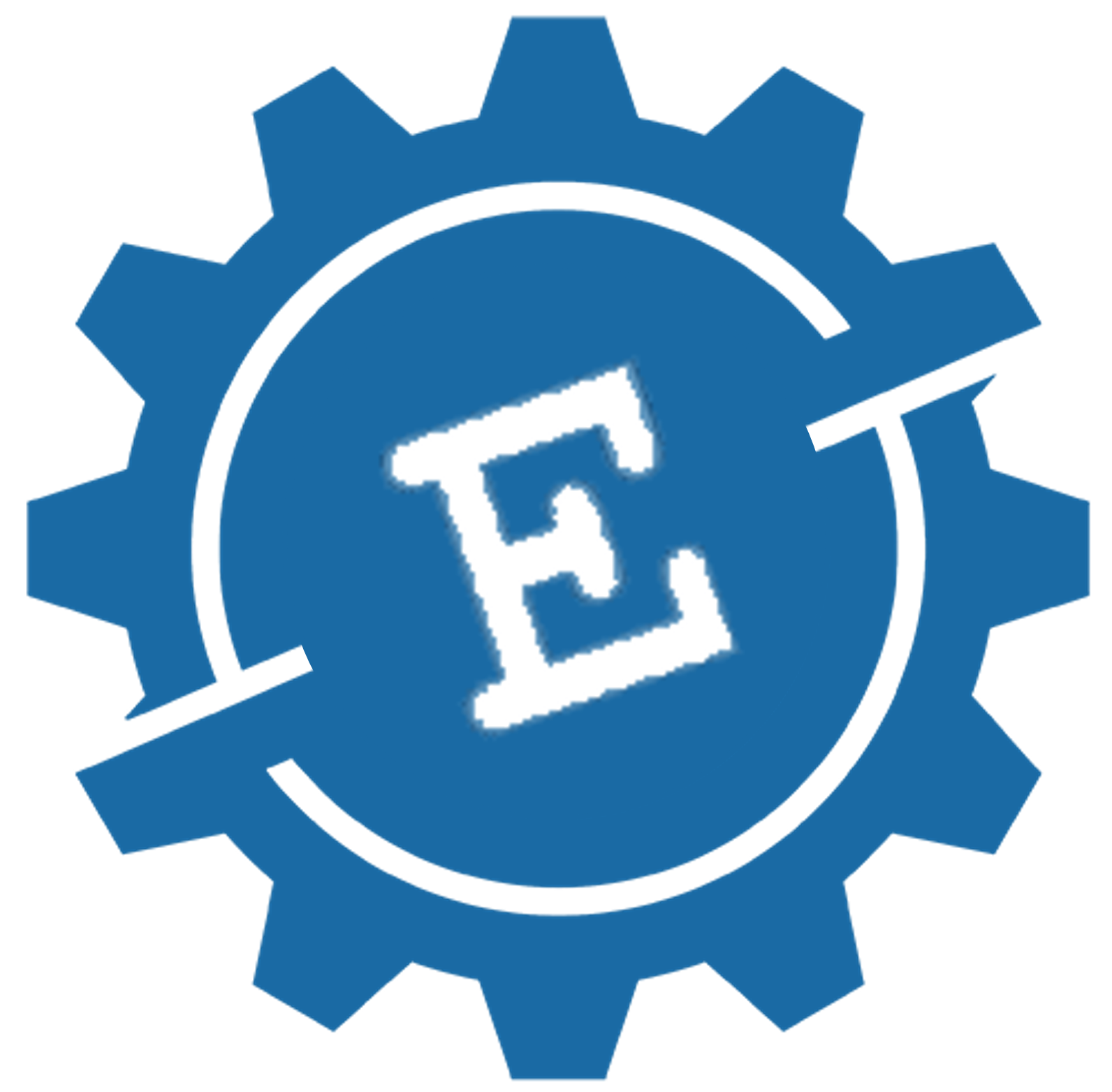Most equipment needs periodic maintenance to ensure uninterrupted efficient operations. You can use the PM module to create PM records and generate WOs. PM records contain task descriptions, material, and labor information. A PM record specifies work to be performed regularly based on calendar time or run time such as hours or miles. The PM interacts with Equipment, Work Orders, Labor, and Inventory modules.
Procedures
Entering PM procedures could be very time-consuming. You can predefine PM procedures (PM task details, labor, parts, and tools requirements). You can then use this procedure for any equipment you desire. This saves a tremendous amount of data entry time, particularly if a number of equipment use the same procedure. These procedures are not limited to PM tasks. They can be safety procedures or any other set of instructions.
Priority
Priority is assigned to this PM function. This priority should be automatically transferred to the WO generated for this PM function. That becomes the job priority.
Frequency
The system stores information on how often PM is scheduled, either by calendar time (weekly, monthly, and so on) or by run time (miles, hours, and so on). Based on the frequency, the system schedules PM jobs.
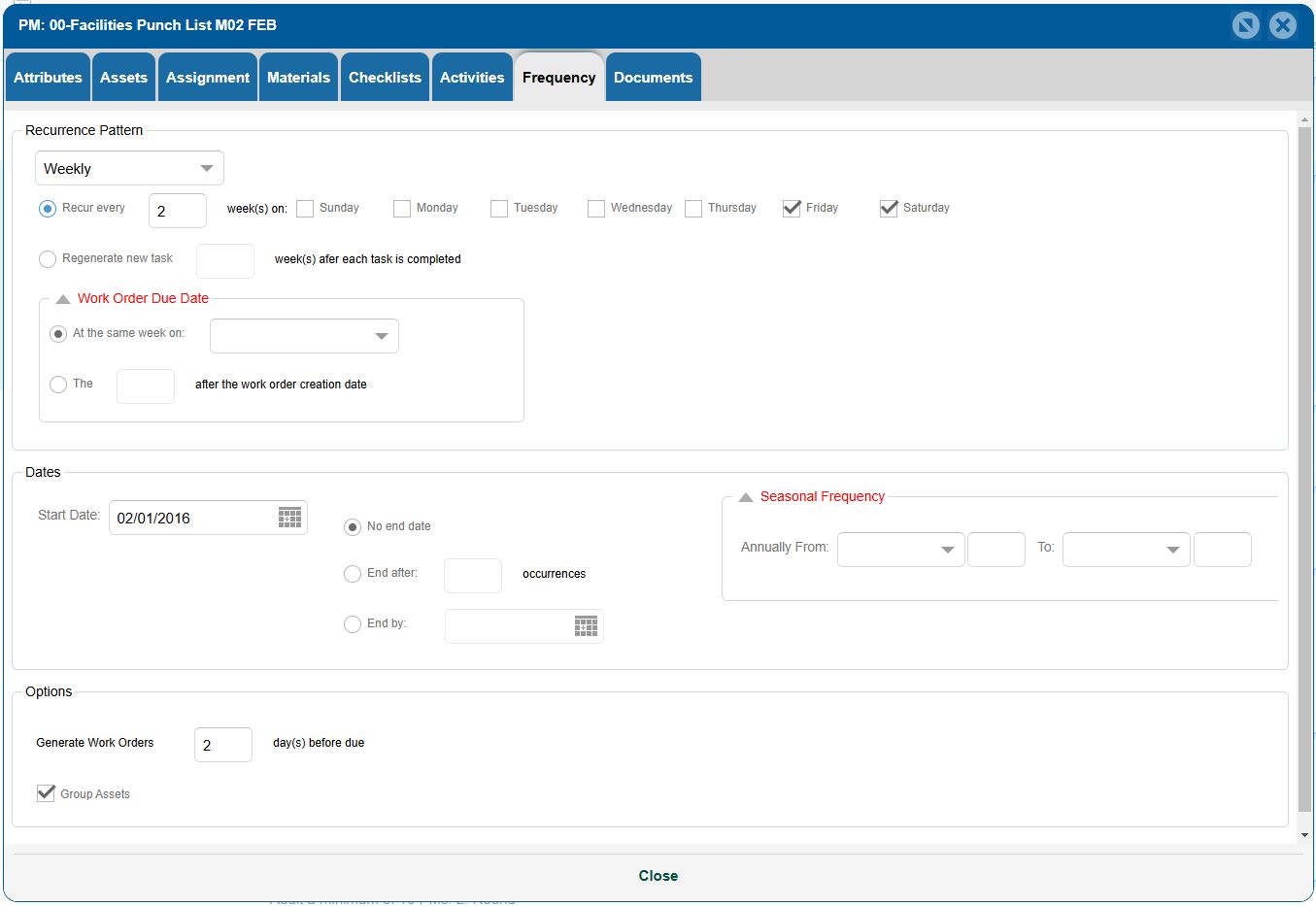
Seasonal PM
CMMS should accommodate seasonal PM frequency adjustments. For example, you do not have to do any maintenance on a lawn mower in winter and a snow blower in summer.
Material (Parts)
Enter the parts required to perform this PM job including the quantity of each part. This list should be automatically transferred to the work order when one is generated for this task.
Assignment (Labor)
Enter craft categories (trade) assigned to this PM job (e.g., mechanic and electrician) and their corresponding estimated hours to complete this job. This list should be automatically transferred to the work order for this PM function. When the work order is generated, individual employees within that craft category will be assigned to the job. Evolve FM has the capability to assign employees to PM tasks as well.
Outside contractor
Sometimes PM jobs are contracted to outside vendors. CMMS should have the ability to keep track of all details including their schedules. You want to maintain a complete history of PM jobs done regardless of who performed them.
Generate Work Orders
CMMS should allow you to generate PM WOs for a specified time period, say next week. Once you choose this function, it generates WOs for all PM jobs that are due during the specified time period. Most companies generate PM WOs on a weekly or monthly basis. The frequency of PM WO generation depends on each individual application.
Route PM
Route-based PM is a list of activities such as lubrication and inspection to be done by maintenance craftspeople and equipment operators on a number of different equipment. Most CMMS lack the capability to handle the routes in an efficient manner. If each inspection or lubrication job is given a WO number, you may end up with a very large number of WOs. From the standpoint of equipment history, it is a desirable option, as long as the CMMS provides an efficient method to close all those WOs. The other option is to create one WO for the whole route. The WO will print a complete list. However, when you close the WO, history may not be maintained on each piece of equipment. You have to evaluate your application and choose the appropriate option. In Evolve FM you can create a PM for a group of equipment and generate one work order either for all of them or each of them separately.
Here are the key functional capabilities of Evolve FM Preventive and Predictive Maintenance:
- PM procedures. Establishes PM tasks, frequencies, and activity descriptions by equipment/component. Creates standard PM task library and uses it to build PM jobs.
- Multiequipment PM tasks. Common PM tasks for more than one piece of equipment can be established with different due dates or with the same due dates. Equipment with the same PM due date can be combined into the same PM work order.
- In-service PM tasks. Provides information that PM is to be performed only when the equipment is “in service or operational.”
- Initiate/ deactivate PM work orders. Initiates/deactivates PM work orders based on last scheduled, last completed, or on a demand basis when conditions require PM action.
- Automatic PM work-order generation. Provides automatic generation of PMs based on time intervals, condition-based, or on meter readings of hours, miles, units produced, and the like. Time interval is in days, weeks, months, quarterly, or semiannual. Condition-based may also include a number of units produced.
- PM work order closing. Allows for a partial closure of PM work orders (a work order with multiple PMs to do) that would update PMs accomplished and allow those not completed to be generated again for scheduling later.
- PM work order suspension update. Suspends/unsuspends PM work orders scheduled by equipment/component.
- PM forecasting and leveling. Creates forecast for PMs over a specified period and provides for level loading of scheduled tasks. Creates simulation (what if) of PM workload per equipment/component.
- PM routes. Associates PMs to specific equipment locations and provides the capability to establish the most effective routes for PM tasks, lubrication services, instrumentation checks, and the like. In addition, associates routed PMs and work orders to multiple equipment.
- Tracking required certifications. Tracks PM and other activities requiring certification or recertification to support ISO/QS 9000 requirements.
- PM/PdM compliance. Provides the ability to measure PM/PdM compliance continuously based on PMs generated to schedule versus PMs actually completed (within a specified window of time). Note: PMs to include all lube services, calibrations, and scheduled quality inspections.
- PM/PdM results. Provides capability to track and document work orders initiated due to results of PM/PdM inspections that have eliminated catastrophic failure.
- PM/ PdM costs. Provides capability to track PM/P dM cost to include inspections and PM/PdM related work, to document PM results, and to provide justification support for PM/PdM continuation and expansion as a top priority.