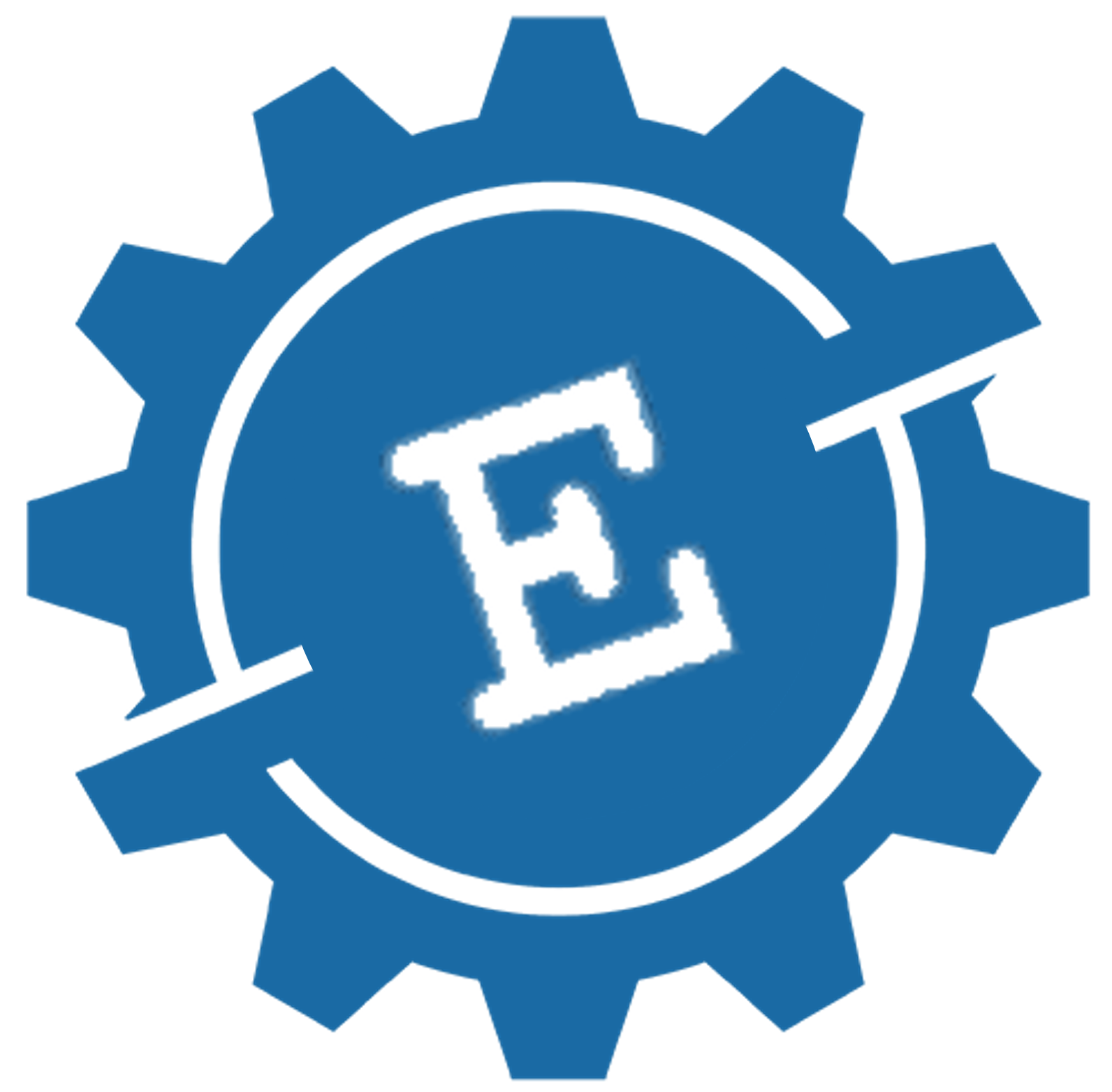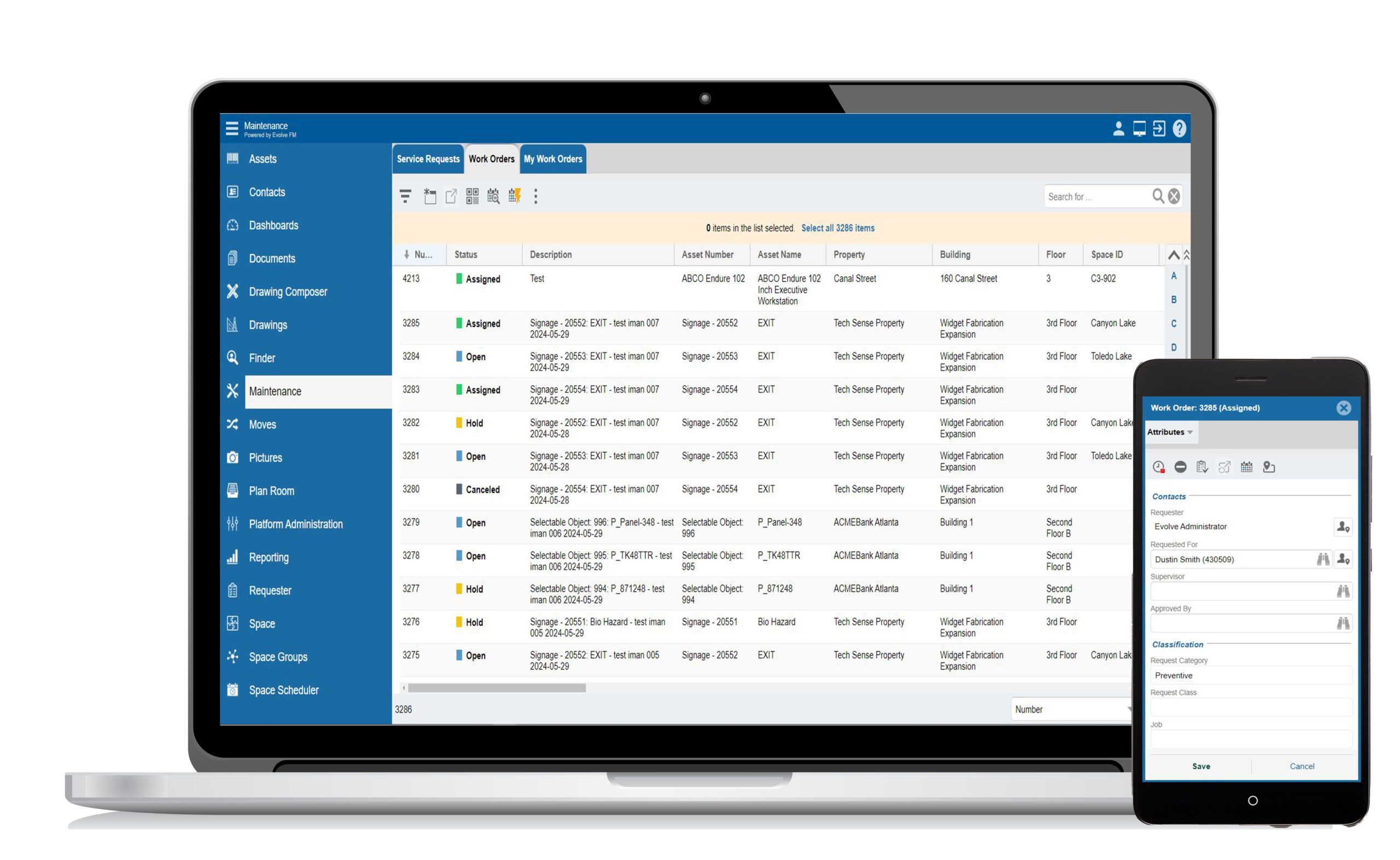Before progressing to the evaluation and selection phase of CMMS, we must understand our specific needs. It is important to benchmark and formally evaluate current practices of your maintenance operation. This identifies best practices that are needed. A strong commitment to implementing best practices brings with it the need for effective information technology in the form of CMMS. To make the right CMMS choice and gain maximum value from our investment we must define CMMS functional requirements. Most CMMS systems include the basic functional capabilities associated with the core modules for:
a. Work order/work management
b. Equipment/asset management
c. Inventory management/maintenance repair operations (MRO) materials management
d. Planning and scheduling
e. Preventive maintenance and predictive maintenance
f. Purchasing g. Other CMMS functional capabilities
Work Order and Work Order Management
Do you ask the following questions from yourself once you want to select your CMMS software?
- What is a work order management system?
- What are the main functions of work order?
- What are the types of work orders?
- What software is used for order management?
To answer the above questions, here we are focusing on the functional capabilities of the Work Order Management module in the CMMS software.
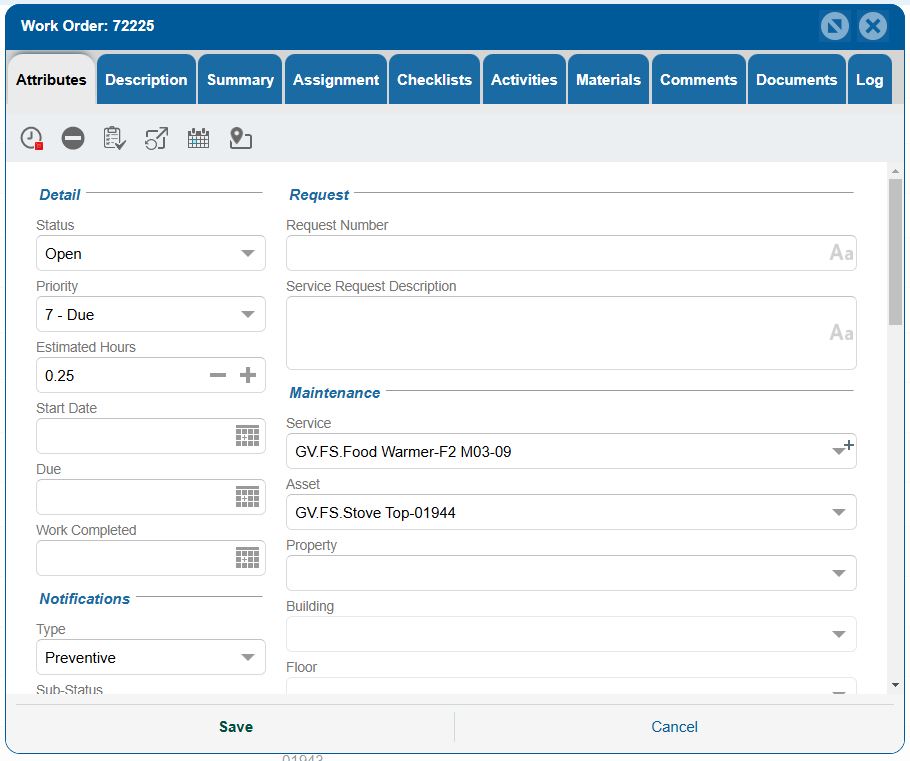
- Work-order control. Manages and controls approval of work orders and provides easy access to the entire work order database for backlog and planning analysis.
- Work request. Creates a work request as a preliminary step before creating a work order to execute the work. Provides query capability for the person requesting work and notifies requesters that an open work order exists for the equipment listed on the request.
- Work-request review. Provides a review and approval process for work requests. This online functionality can be tailored to specific levels of detail and approval authority required prior to submitting the work request to maintenance for creation of a work order. In some cases, engineering approval or engineering support could be required before the request is entered into the work order database.
- Warranty status. Notifies requester that equipment listed on the work request is under warranty.
- Work-request status. Provides requester the capability to query the status of their work requests. This could be a number of self-defined work order status codes such as work in progress (WIP), held awaiting parts (HAP), engineering approval required (EAR), held awaiting equipment (HAE), or a number of other status codes related to specific needs for tracking status of maintenance work. This inquiry can also give other information to include expected or planned completion date and/or time.
- Consolidate work requests. Consolidates a number of work requests into a single work order.
- Work request/work order priority. Provides the means to prioritize and rank work requests and work orders. May include capability to assign equipment criticality index (10 most critical down to 1 least critical) within the equipment database and a criticality/priority code for the type of work (i.e., safety, PM, project work, environmental, emergency, contractor, and the like) and criticality codes for the work types. With this information, each work order can have a CMMS system calculated RIME Index to determine priority based upon combining equipment/asset criticality and the criticality of the work order type. This process for prioritization was developed by the staff at Albert Ramond & Associates of Chicago in the early 1980s.
- Work request / work order entry screen. Designed to guide data entry so that information to diagnose the problem and the cause of the failure is provided via scroll down tables that prompt failure code entries.
- Establish and view job plan steps. Establishes and provides view of an existing work-order job plan by individual job steps.
- Work-order job steps. Associates a work-order job step with specific equipment, craft supervisor, estimated time and/or standard time, ist of tasks, tools, and special equipment. Also associates work-order job step with resources, parts requisition or purchase order, work-order bill of materials, routes and checklists, safety documents, material costing, measurements, and labor costing.
- Work- order job plan entry/update. Enters a new job plan or updates an existing job plan from job plan templates. Once a job plan is established as a template, it can remain in the database as a text file for easy update for the same job or a similar job.
- Work order status. Posts actual hours against work order or work: order steps. Progresses work orders that have been started via direct entry of craft labor hours to the work order, via time and attendance system or other work order progress methods. Can show percent craft hours (by craft types) completed and compared to budgeted time (or planned time) to actual time worked. Note: In some CMMS systems, this information is in “real time,” being updated continuously via a craft shop floor time reporting system.
- Contractor work-order inquiry. Inquires on work orders and work-order status for a given vendor/contractor.
- Job plan. Creates the work-order job plan and include resources: crafts, material, equipment, or contract services. Provides capability to copy materials requirements directly off the bill of materials for equipment. Matches craft job skills to the job requirements to ensure qualifications are met.
- Job plan requisitions. Automatically creates pick lists for stocked items or purchase requisitions for nonstock items or orders for contract services needed for the job plan.
- Job plan documents. Attaches drawings, specifications, procedures, permits, and other documents to the job plan and specifies which documents should print out with the job packet.
- Job plan print. Generates a work-order job plan to a local printer along with job plan documents needed for the job packet.
- Work-order scheduling. Work orders created, planned, approved, scheduled, worked, progressed, completed, and transferred to his-tory. This function turns the work request into a “statused” work order that may be ready for execution or put on hold for a number of specified reasons.
- Quick entry work orders. Provides for expedient entry of an approved work order of short duration such as emergencies and small-unplanned jobs. This feature bypasses the entry of a work request and is used to account for misslaneous work performed and cratested for and entered to the system from a simple, manual. crafts log for such type of jobs.
- Just in time scheduling. Blanket work orders can be scheduled for a specific time during the day or as needed.
- Work order planning notes. Creates a preclosure work-order screen to allow remarks and narrative to be input before the work is completed. In some operations, the use of internal e-mail may be linked to this CMMS function.
- Standard maintenance practice library. Provides easy access to standard maintenance tasks and repair practices library, preplanned work scope, job plan templates, and historical averages of previous repair times. Repetitive work can be captured, cataloged, and reused. Standard job plans or job plan templates can be copied to a work order. May include ability to identify procedures, drawings, and other documents related to a standard task to include standard repair
- Work-order master update. Adds, changes, or deletes work-order master records and data.
- Initiate project or shutdown work orders. Selects and initiates project or shutdown types of work orders.
- Process project type work orders. Checks by work-order job step for material availability. Commits and prints MRO pick lists by job step when material is available for the work order.
- Work-order inquiry by equipment / unit/ parent/project ID. Provides a display of all open-in-maintenance work orders for a particular equipment/unit/parent/project ID/subcomponent.
- Work-order inquiry. Inquires against work-order master information, job steps, materials, and costs.
- Subcomponent inquiry. Inquires on work orders for a given sub-component of the equipment/asset.
- Close work orders in maintenance. Closes a work order in maintenance, updates the appropriate equipment history and cost, and provides capability to link the total maintenance repair cost to the financial system.
- Reopen work orders. Reopens a closed-in-maintenance work order to adjust time and materials charged or to add, delete, or change key information.
- Time and attendance interface. The time and attendance system interfaces with the CMMS to provide immediate and real time actual craft labor updates to the work order file.
- Work order material status inquiry. Obtains the material status for a specific work order or job step.
- Closed work-order history inquiry. Inquires the history for a closed work order.
- Work-order transaction history inquiry. Inquires transaction material charges accrued to the job. Work- order transaction accounting history. Inquires the accounting transaction history for a work order.
- Work-order transaction accounting history. Inquiries the accounting transaction history for a work order.
- Work-order text file. Narrative text files and/or attachments can be viewed and/or modified while editing the work order. Allows for text documents, such as job plans, checklists, and procedures to be attached to a work order.
- Online, paperless work orders. Provides for work requests and work orders to be created, approved, and closed online through a paperless system. Dispatches, completes and reassigns work orders to maintenance supervisors, individual craftspeople, technicians, oper-ations, and contractors.
- Material issues to work order. Updates stock and nonstock issues to work orders and related equipment hierarchies.