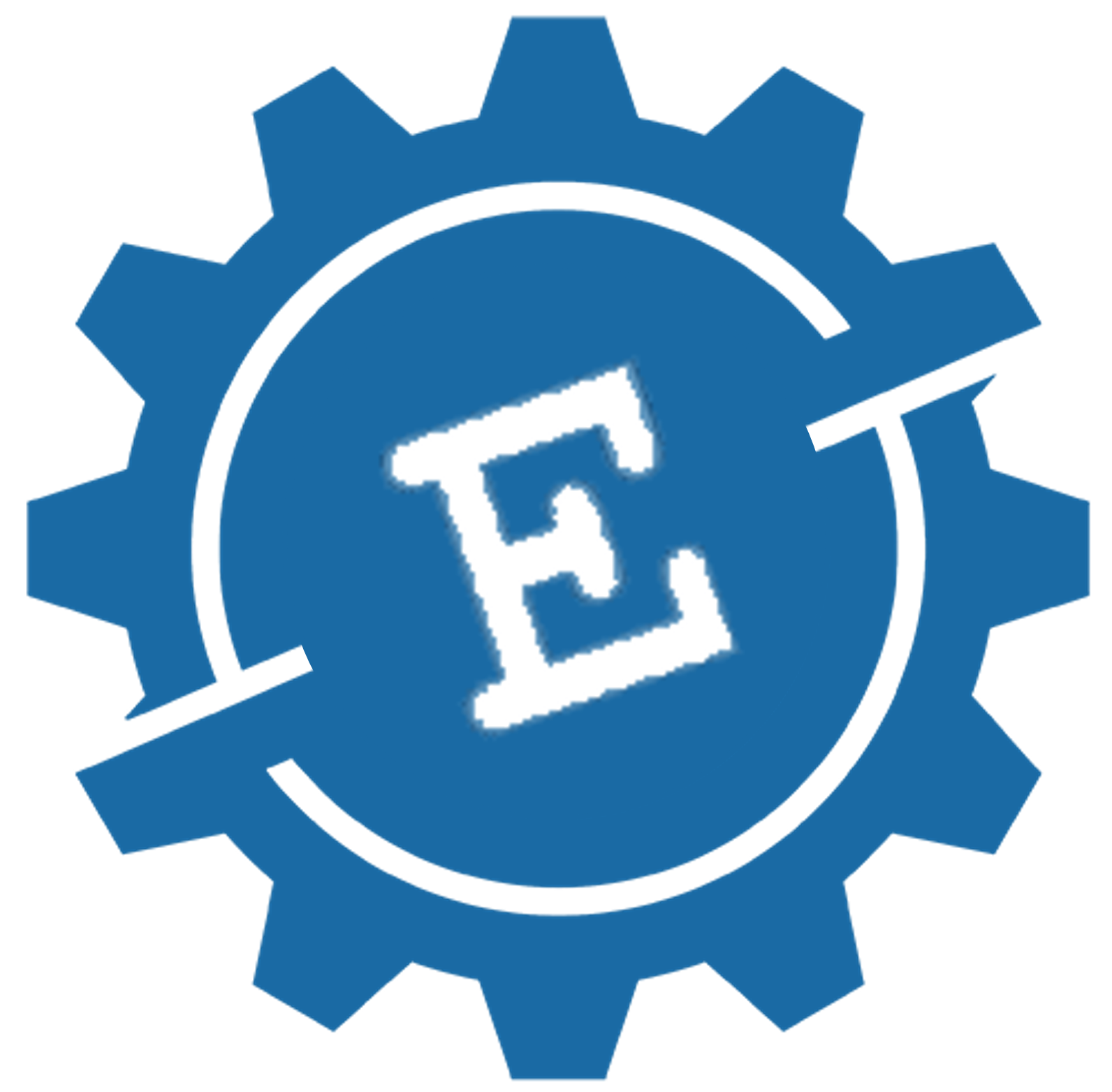How Does Evolve FM Reports Software Help?
Evolve FM streamlines reporting, from real-time visibility to automatically-generating reports and enterprise-level dashboards.
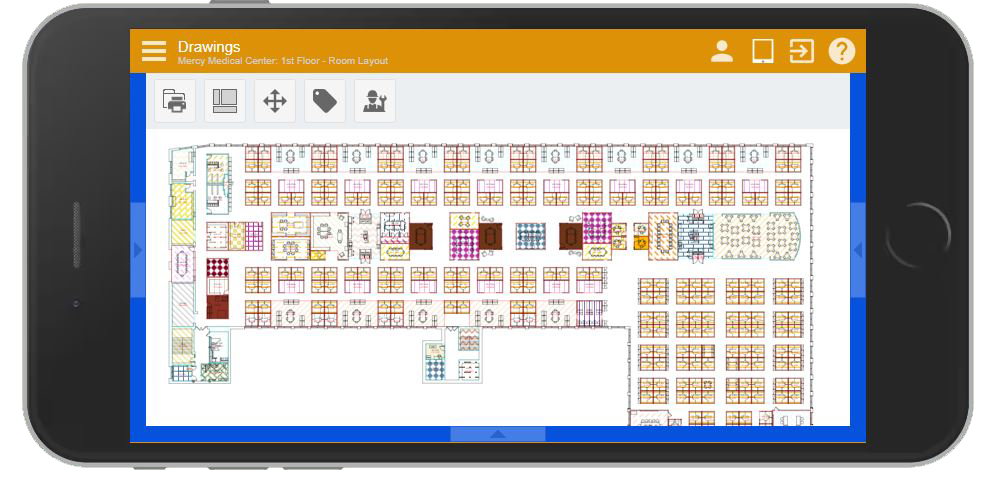
Flexible tools for reports
Empowers you with flexible tools for reports, dashboards, and audit tracking
Saves you time
use premade templates, automatically generate reports, and gain instant visibility on asset, space, occupants, or work order status
Create custom dashboards
In addition to using premade reporting dashboards, create custom dashboards that align with your maintenance and facility team’s KPIs.
Drawing Reports
The Reporting module generates reports that contain drawing images.
Saved Reports
The Saved Reports allows a user to save Configuration and Drawing Option settings for selected reports. This is a convenient way to store the Configuration Options for the reports that you run often.
Published Reports
The Published Reports page is used to save a copy of a report as it was printed at a particular point in time.
Dynamic Spreadsheets
Dynamic Spreadsheets offers both tabular grid reporting and RDL file reporting. data records in the report grid, are driven by the Scope selection. Options include: Assets, Moves, Occupants, Spaces, Work Orders, and more.
Export Report Data to EXCEL
Move large volumes of data with low impact and low latency from grids.
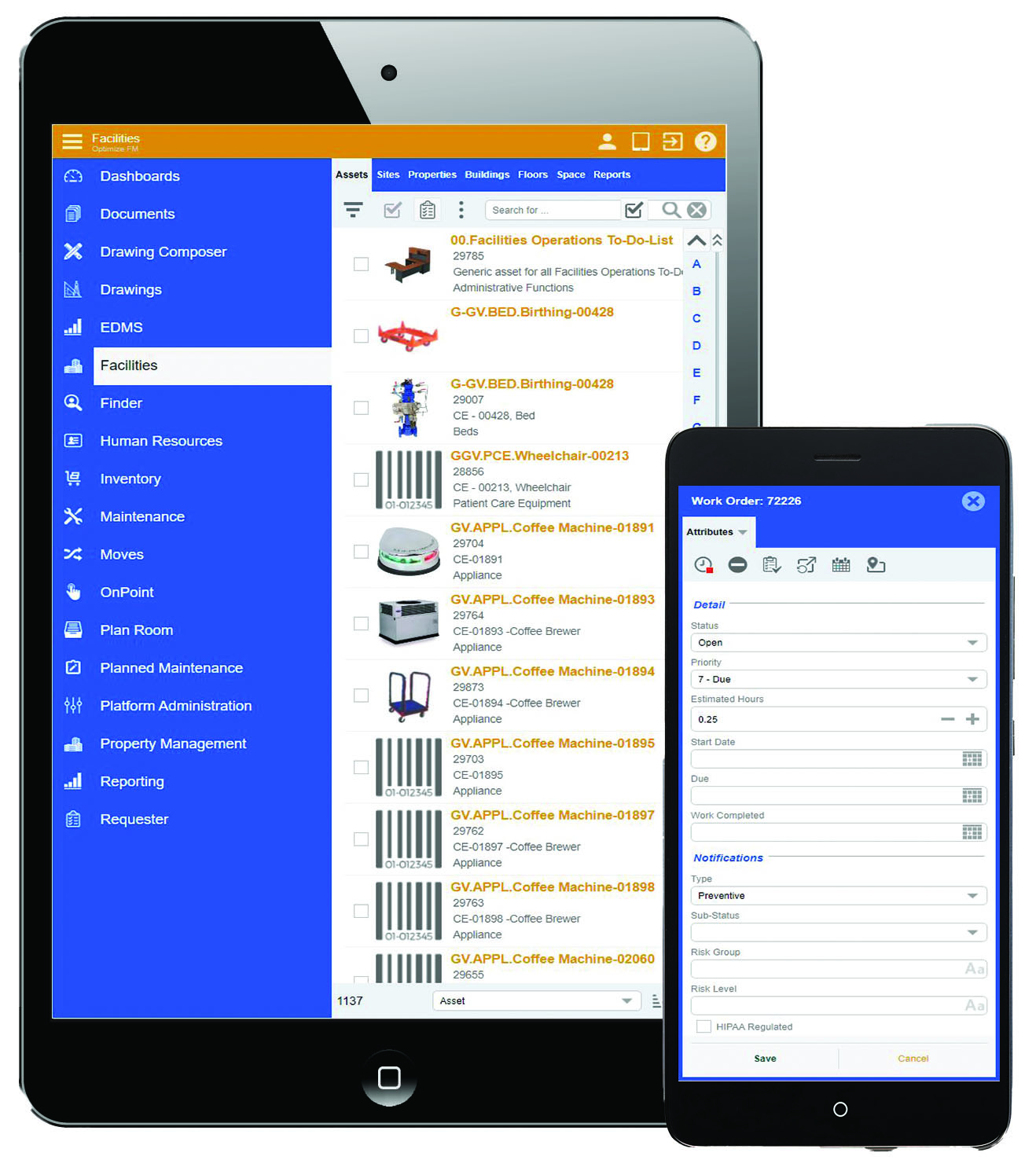
A Mobile CAFM App for Access Anywhere, Anytime
Evolve FM uses intelligent drawings to search, retrieve, and edit data. Select rooms on a drawing and display & manage related information. Move occupants into spaces with a simple Pick & Click technique never leaving the drawing.