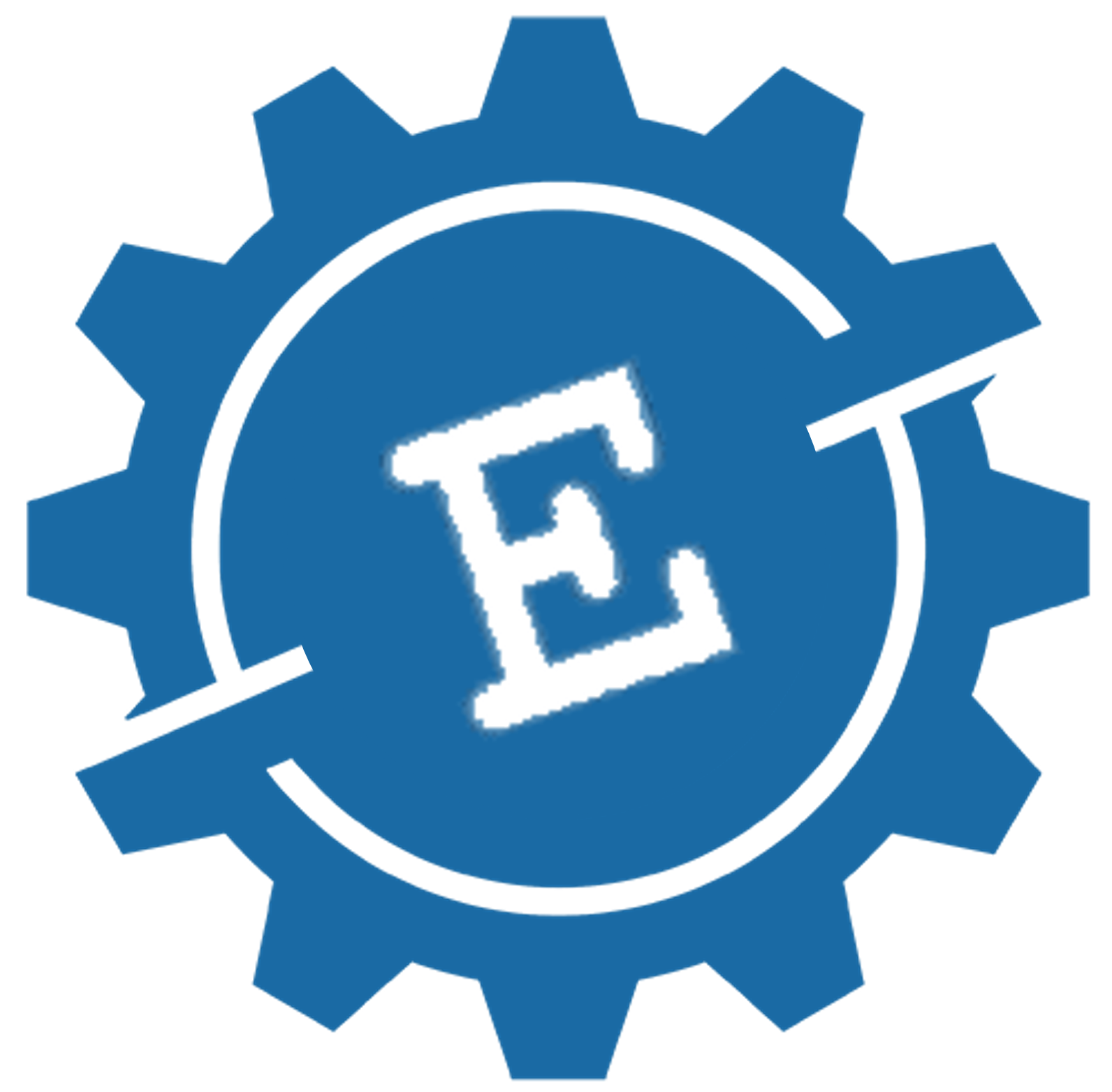Drawing Tools for CAFM
Many facilities people want the advantages a CAFM system offers but do not have CAFM ready drawings. Now, if you have gifs, jpgs, literally any kind of digital picture of your floor plans (or any other plan) , you can use Drawing Composer to make them useful as CAFM Drawings.

Draw Spaces
Evolve FM Drawing Composer provides a set of tools to let you create “spaces” on the floor plan image (or any other image) and link them to space records in the Evolve FM database. These spaces can be highlighted, themed, and managed just like CAD generated spaces.
Drop Asset Icons
You can also create icons that represent assets (equipment, artwork, signs, fire extinguishers, etc.) that you want to show on drawings. You can then drop those icons on your plans at the location of the asset and link the icon to the asset record in the Evolve FM database. These assets can be displayed on the plans and toggled on and off depending on what the viewer wants to see.
Visually Manage Work Orders
Technicians can display asset icons on a drawing, visually locating equipment , and click to create, update, and manage Work Orders directly from the Drawing Composer Asset Icons.
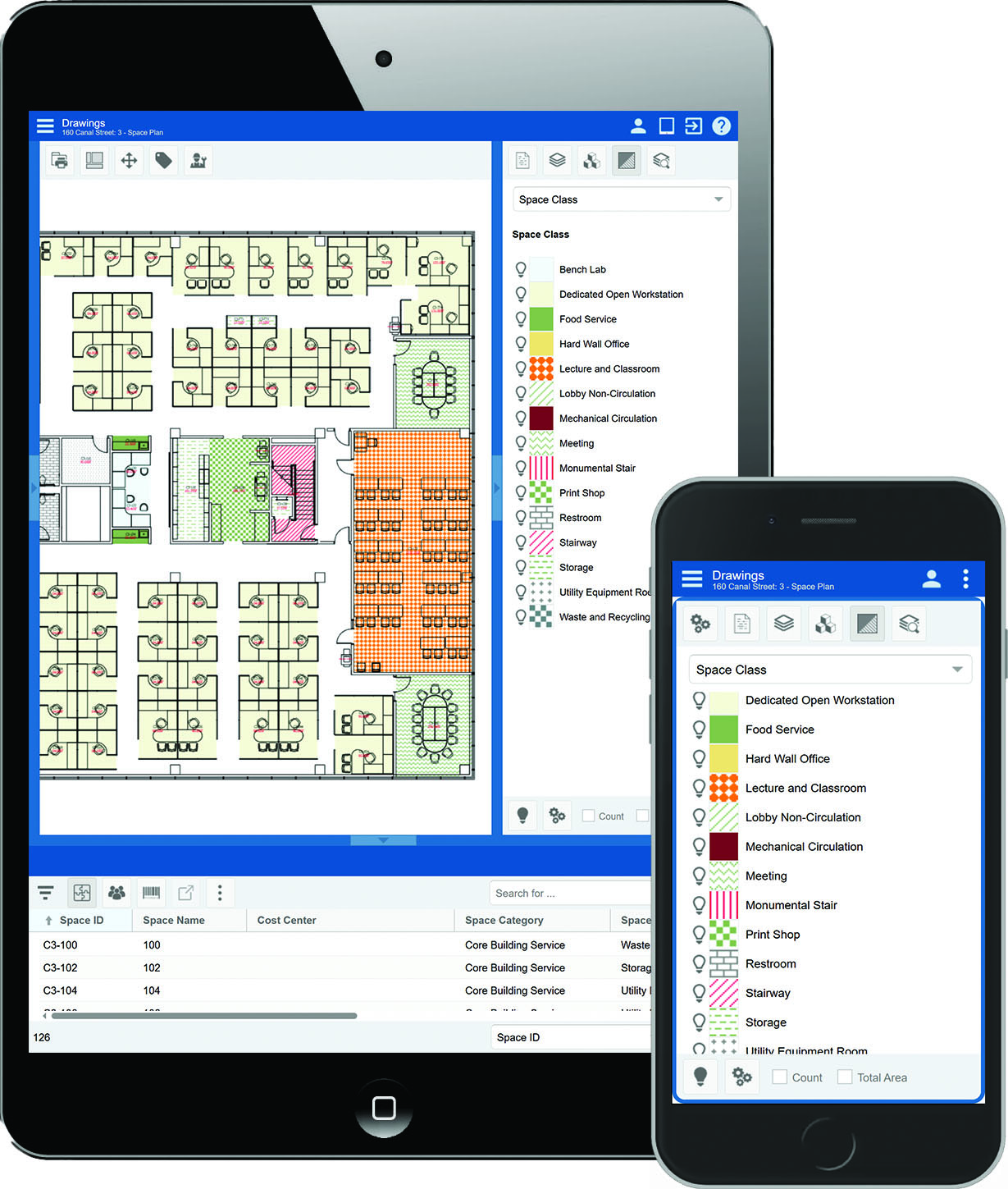
A Mobile view to Access Anywhere, Anytime
Evolve FM uses intelligent drawings to search, retrieve, and edit data. Select rooms on a drawing and display & manage related information. Move occupants into spaces with a simple Pick & Click technique never leaving the drawing.
See workspace and asset visualizations in one plan and get a better understanding of the space you have and how it’s being used.
Track maintenance requests, prioritize tasks by urgency, and help your teams work more efficiently.
Resolve work quickly and effectively
Ensure safety and regulatory compliance
Automate data collection and reporting
Space Optimization & Enhanced collaboration
Get started today
Using Evolve FM's comprehensive Facility Management Platform, you can create the perfect workplace experience for every employee and achieve unparalleled time to value. Allow our specialists to assist you in transforming your digital workplace.